Setup .PK domain with Godaddy Hosting
STEP-1
Open domain page from your account
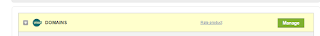
Add your .pk domain as offsite in godaddy don't check transfer this domain to godaddy checkbox.

STEP-2
Now go to Manage Hosting/Cpanel page and select Addon Domains

And fill the form and add the domain

STEP-3
Now go to Domains page and click your offsite domain name and open its zone file.
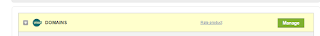
next

next

Now when Zone File tab is open, scroll-down to bottom and get your name servers

STEP-4
Now take these name-servers and add them on your domain's pknic account.
Thanks, if you got any questions please send me an email at m.qayyum--at--live.com
STEP-1
Open domain page from your account
Add your .pk domain as offsite in godaddy don't check transfer this domain to godaddy checkbox.

STEP-2
Now go to Manage Hosting/Cpanel page and select Addon Domains

And fill the form and add the domain

STEP-3
Now go to Domains page and click your offsite domain name and open its zone file.
next
next

Now when Zone File tab is open, scroll-down to bottom and get your name servers

STEP-4
Now take these name-servers and add them on your domain's pknic account.
Thanks, if you got any questions please send me an email at m.qayyum--at--live.com
Comments
Post a Comment