When u want to access "System Volume Information" folder in C:\ directory and u can't access it and encountered following error.
Do following steps...
1-goto properties of "System Volume Information"
2-Click Security tab on Properties dialog box.
3-Now click Edit button.
4-Click Add... button
5-Now type your name as i typed "M.Qayyum" in Enter the object name to select text area.And click ok button.
6-Now check all check boxes in Permissions Area.
7- If this Error occurred click Continue button.
Now u can open System Volume Information folder

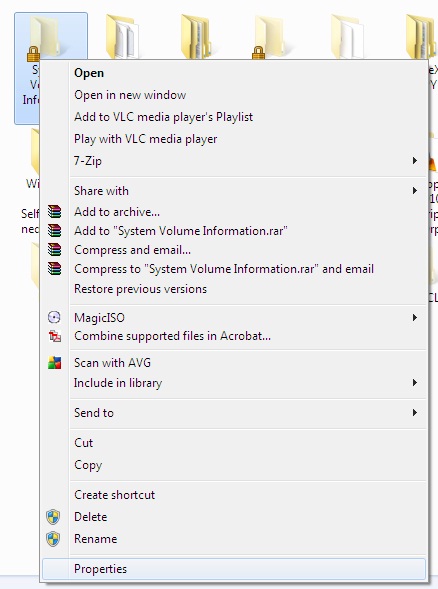







Comments
Post a Comment